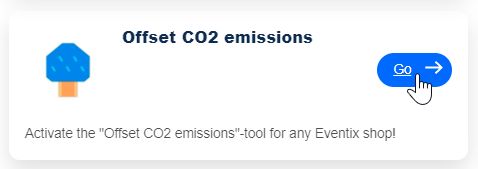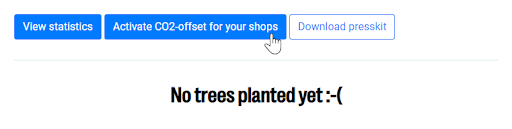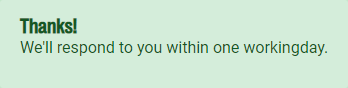How do I allow ticket buyers to offset CO2 in my ticket shops?
Find out how to add the ‘Offset CO2 emissions’-toggle to your ticket shop
It’s important to us that we extend the opportunity of reducing our impact on the world to our organisers and their ticket buyers. To achieve this, we’ve added the option to add an ‘Offset CO2 emissions’ toggle to your ticket shops. This way, ticket buyers can contribute to the offsetting of carbon emissions by making a small donation of €1 when completing their order.
How do I allow ticket buyers to offset CO2 in my ticket shops?
1. In your Dashboard, click on App Library in the menu on the left.
2. In the App Library, look for the ‘Offset CO2 emissions’ app and click on ‘Go’.
3. Next, click on ‘Sign in with Eventix’.
4. Enter your account details and click on ‘Log in’.
5. In the dropdown menu, select the event you would like to authorise the plug-in to use and click on ‘Give access to…’
6. On the next page, you’ll see an overview of the carbon your event has offset and how many trees you’ve planted. You haven’t planted any trees yet, so it will say so. To activate the toggle in your ticket shops, click on ‘Activate CO2-offset for your shops’.
7. Click on the ‘Activate for this shop’ button next to each shop you want the toggle to appear in.
8. Once you’re done, you’ll see a message saying the following:
9. That was it! We’ll activate the toggle for you and let you know by email within one working day.