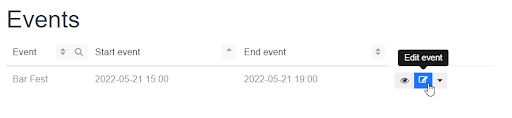How do I set a ticket to be hidden unless someone enters a promotional code?
Find out how to set a ticket to ‘hide without promotional code’
If you have a certain ticket that you want to keep exclusive to a particular group of people, you can set it to ‘hide without promotional code’. This way, only people with the correct promotional code can access the hidden ticket. Hiding a discounted ticket in your shop and then sending out a promotional email to a select group of visitors can be a great way of promoting your event and rewarding loyalty to your event.
Another way this can be used is to limit who can purchase tickets and the number of tickets an individual can purchase. Let’s take the example of a student organisation organising a party for its members and alumni.
The student organisation sets their ticket to ‘hide without promotional code’ in their ticket shop and creates a unique promotional code for every member. In the parameters of the promotional code, they set that each code can be used only once and only to purchase a single ticket. After downloading and generating the codes in an excel or .csv file, they can use a merge tag to send each one of their members a unique code. This ensures each member can purchase only one ticket.
How do I set a ticket to ‘hide without promotional code’?
In your Dashboard, click on Manage and select Events.
Click on ‘Edit’ next to the event’s name.