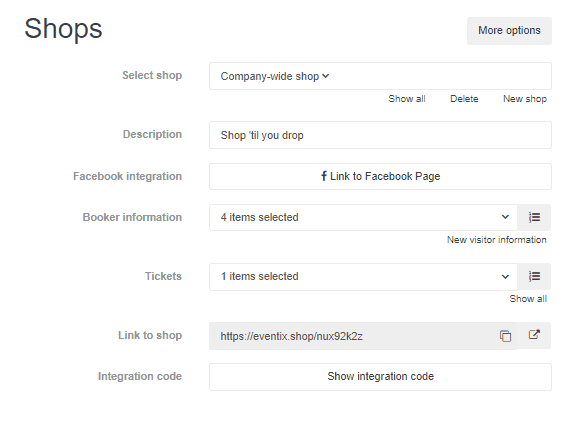How do I add my terms of service to a ticket shop?
This guide will show you how to add your own terms of service to your ticket shops.
For your convenience and ours, we’ve set up general terms and conditions for all users of your ticket shops, which you can find here.
You may have your own terms and conditions, in which case we strongly advise you to add them to your ticket shop yourself; this guide will show you how to do precisely that.
How do I add my terms of service to a ticket shop?
1. Go to your ‘Dashboard’ and select ‘Events'.
2. Now you will see a list of all your events. All you have to do is select the event you want to add your terms of service to by clicking the blue ‘Edit event’ button to the right of the event’s name.
3. On the left you will now see five different icons, if you select the shopping cart you will be able to make changes to your ticket shops.
4. Pick the shop you would like to add your terms of service to by clicking on ‘Select shop’ at the top of the screen and selecting it from the drop-down menu.
5. Then, by clicking on ‘More options’ in the top-right corner you will be able to toggle on ‘Terms of service URL’ - which is the feature that will allow you to add your terms and conditions - the feature will then appear in your menu and all you need to do then is fill in the URL to your terms of service.
EVENTIX TIP: If the link to your terms of service should change for any reason, make sure to manually insert the new URL in your ticket shops.
Thanks for reading, if you have feedback or questions about these guides, please contact us through the chat in the bottom-right corner or via info@eventix.io.