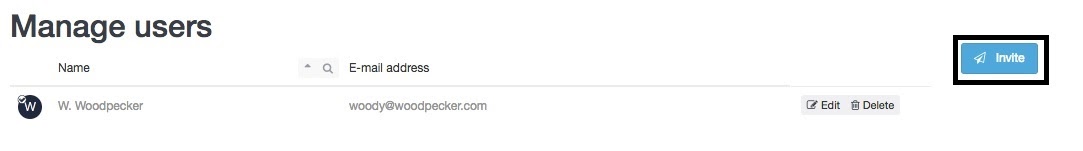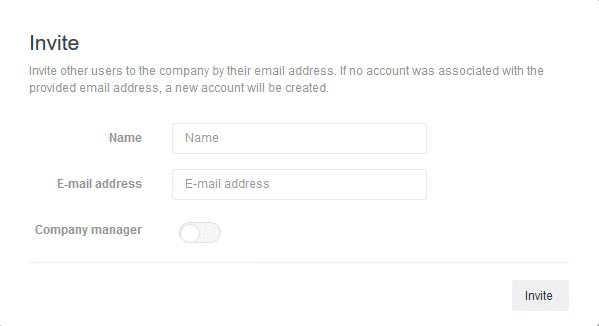6. How do I invite my team members?
Find out how to add users to an account as well as what privileges you can give them.
There are two types of members:
Company Manager: If you want to give the user unrestricted access to your Dashboard you can turn this option ‘on’.
View Only: Using this account type allows the user to see your Dashboard, but they won’t be able to change any settings.
A view only user can’t send out guest tickets or view financial documents.
How do I add a user to my account?
1. Go to your ‘Dashboard’, click on ‘Company settings’ on the left and select ‘Manage users’.
2. You can add a new user by sending them an invite. Click on the ‘Invite’ button in the top-right corner.