Ticket shop
Easily embedded into your website
Easily embedded into your website
Data-driven decision-making
Easy to use and mobile-friendly
Full service queue management
We can help make your ticket sales a breeze
Seamlessly connect your favourite tools
Avoid administrative headaches
Easy and safe for your ticket buyers
Flexible ticket types for each audience
Upsell and increase your revenue easily
Offer tickets for specific dates and time slots
Handle hybrid events with flexible ticketing
Easily manage multiple ticket shops
Manage your seating plans and entrance
Control queues and busy doors efficiently
Manage events with custom seating plans
Promote multiple events in one ticket shop
Easily embedded into your website
Data-driven decision-making
Easy to use and mobile-friendly
Full service queue management
We can help make your ticket sales a breeze
Seamlessly connect your favourite tools
Avoid administrative headaches
Easy and safe for your ticket buyers
Flexible ticket types for each audience
Upsell and increase your revenue easily
Offer tickets for specific dates and time slots
Handle hybrid events with flexible ticketing
Easily manage multiple ticket shops
Manage your seating plans and entrance
Control queues and busy doors efficiently
Manage events with custom seating plans
Promote multiple events in one ticket shop
How do you use Instagram Reels to keep visitors engaged?
27 August, 2020 - 5 min. read
Instagram has added a new feature to their app: Instagram Reels. The concept consists of short clips of up to 15 seconds to which you can add music, filters and other effects. Feel like you’ve heard this before? You’re right! It’s Mark Zuckerberg's response to TikTok.
The launch of Instagram Reels is not surprising. The situation is very similar to when the tech giant launched Instagram Stories - in response to Snapchat at the time. With Reels, Instagram is acknowledging how much of a threat TikTok is, and that's not too surprising. If there is one app that has taken off like a rocket in 2020, it’s TikTok (although, it seems there may be trouble in paradise, with bans impending in multiple countries).
Enough with the background information: we're going to talk about how to use Instagram Reels to keep your event’s visitors engaged.
The possibilities are endless with the technology available to us in 2020. You can create geofilters with Snapchat, an artist profile on Spotify and there are plenty of ways to enhance your visitors’ experiences throughout your event.
Instagram Reels is the new kid on the block.
In this blog, you’ll learn:
As you read in the intro, Instagram Reels consist of short videos that can be up to 15 seconds in length. You can edit these clips to your heart’s desire. But how do you make one of these clips?


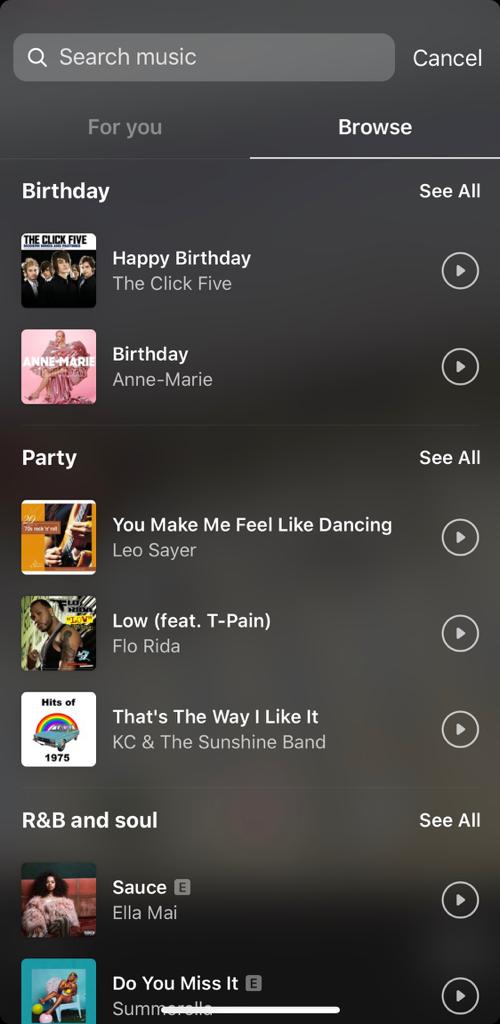

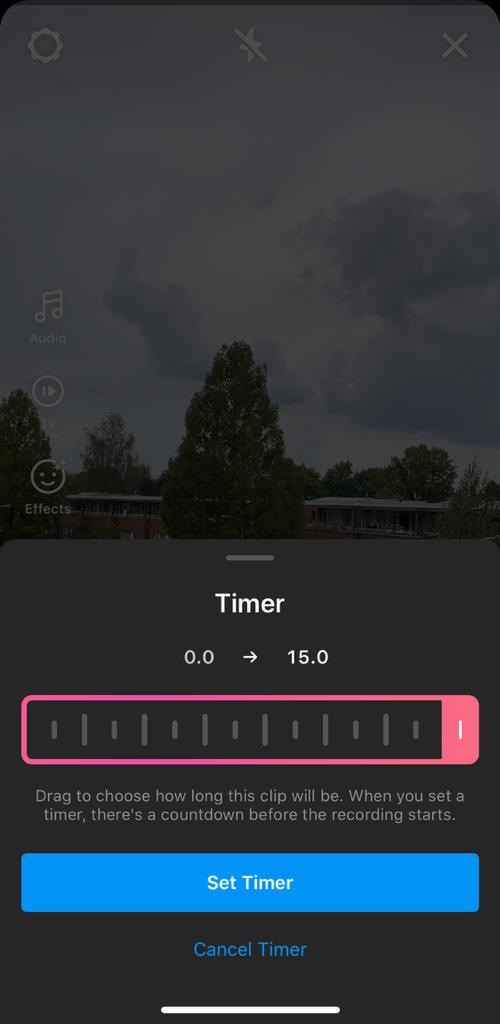

Press ‘Record’ in the middle of your screen. Just like when you use TikTok, you can stop recording within the 15 seconds and pick up again at a later point.
Once you’re happy, you can start adding aftereffects and text to the clip. Next, you can share the clip through Stories, the Feed, or the Reels tab on your page.
Instagram Reels provides a wide range of options to make your short clips feel fresh. There are a ton of editing possibilities; effects and filters that make your content feel alive and authentic.
This freedom provides you with a great opportunity to create more ‘human’ content. Less editing and less perfect clips are an excellent way of garnering a strong(er) bond with your visitors.
Instagram Reels is perfect for sharing educational content. If you’re hosting workshops, you can give your participants a preview of what to expect. If you’re organising a food festival, you can give an impression of how the food was made. The Parisien ‘thesocialfood’ is already doing this:
Dit bericht bekijken op InstagramEen bericht gedeeld door The social food (@thesocialfood) op
Visitors often only see the façade of an event and have little to no understanding of what happens behind the scenes. Instagram Reels allows you to highlight parts of your day, such as brainstorm sessions, the daily life at the office, or some behind the scenes footage of your event’s production team in action.
EVENTIX TIP: Engage your visitors! Engagement is the main factor that Instagram’s algorithms consider. If you can get your visitors to engage with your content by asking questions and responding to comments, this will increase your post’s performance.
If you have merchandise to show off, you’ll want to highlight it as well as possible. Instagram Reels can help bring your merchandise to life. This is because you can pause a clip, change the angle or backdrop and continue at a different point. You can see how this is done in Sephora France’s clip:
Dit bericht bekijken op InstagramTag une personne qui rêve de faire du shopping comme ça! 😂 #sephorafrance #reels #shopping #makeup
Een bericht gedeeld door Sephora France (@sephorafrance) op
Good luck messing around with Instagram Reels!
Want to know more about keeping your visitors engaged? Let us know through the chat in the bottom-right corner of your screen or through info@eventix.io.
Discover all the great possibilities Eventix has to offer and begin building your crowd.
Build ticket shop