Ticket shop
Easily embedded into your website
Andy 28 September, 2021 - 7 min. read
In this blog, we’ll walk you through the ways the changes to Apple’s operating system in the iOS 14.5 update will affect Facebook advertising - one of the most commonly used tools for event organisers, what you can do, and what alternatives we have come up to ensure your tracking stays on point.
In June of 2020, Apple announced that they would be asking all users of iOS 14.5 for their permission to use their data. This data is sent through Apples App Tracking Transparency (ATT) framework. In reality, this meant that users of iOS 14.5 would be presented with a pop-up in which they must explicitly give their permission to allow apps to track their activity. If a user does not give explicit permission, certain user data can’t be collected and/or shared by Apple.
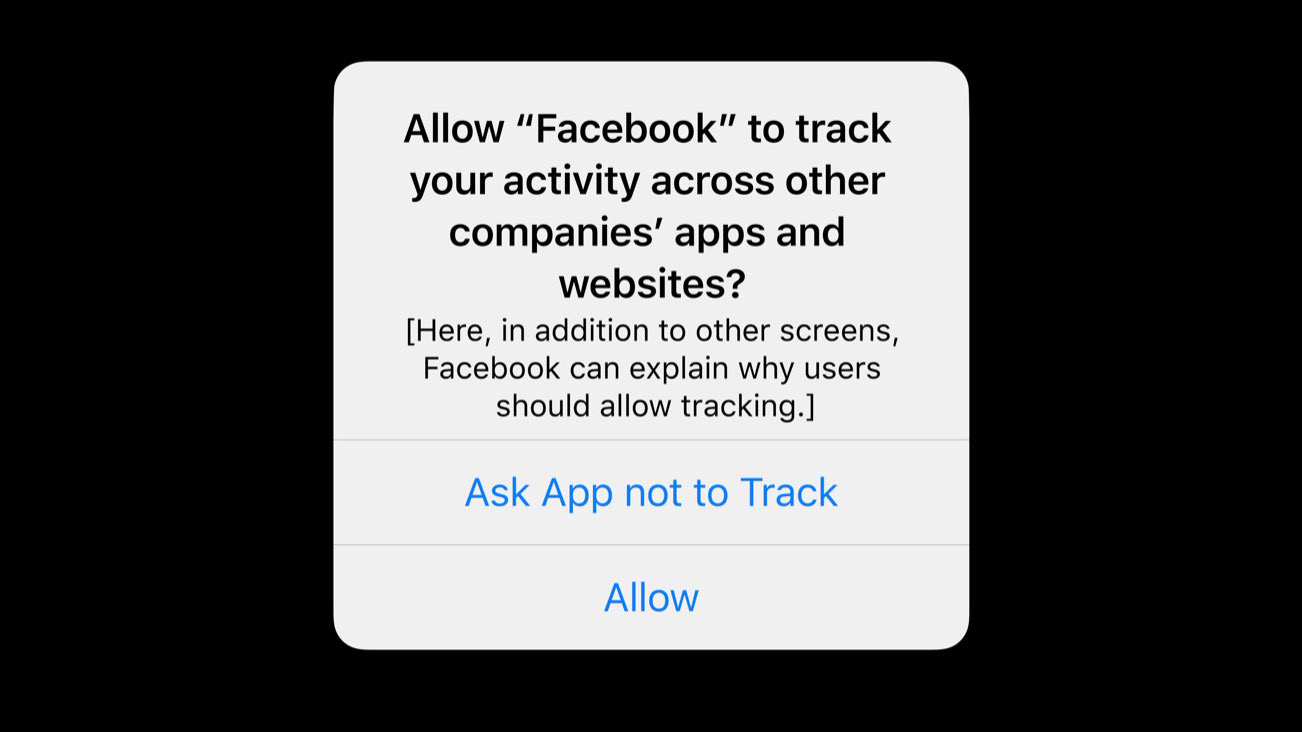
As iOS 14.5 users will need to specifically opt-in, and if the numbers are anything like those in the US, only 4% will do this. This means a loss of 96% of your data among iOS users. This means that using the Meta Pixel to track conversions among potential customers on iOS will no longer be possible. That’s not all, these are some of the other consequences the implementation of iOS 14.5 might have for Facebook advertising:
General difficulty in measuring conversions of app users and the target audience.
Reduced effectiveness of advertisements due to less accurate targeting. This is because certain specifications (such as age and gender) will no longer be supported for website and app conversions.
Each app will only be able to run a maximum of nine simultaneous iOS 14.5 campaigns and each campaign will be limited to five ad sets with the same optimisation type. Once a campaign is deactivated, there is a 72-hour period before it is no longer counted.
You can only connect your app to a single advertising account. However, you can use the same ad account to advertise on multiple apps.
Limitations in estimating the frequency of advertisements. In other words, how many people see the ad.
Delayed reports of campaign-related data and conversions. Data can be reported up to three days later.
Increased ad costs. Due to the lack of sufficient information, the cost of predicting and optimising ads will increase.
There will only be up to eight conversion events per domain (these can be either standard or custom conversions). Conversion events that are not among these eight can no longer be added for campaign optimisation.
Auction is the only available buying option when you create an ad for iOS 14.5 devices; both reach and frequency options are unavailable.
The conversion window will be reduced from '28-days-after-click’ and ‘7-days-after-view' to '7-days-after-click' or '1-day-after-view'. This means you will measure fewer conversions. Especially for products and services with a long consideration phase, it will become more difficult to measure how successful a campaign is.
Once the campaign is published, you cannot enable or disable the iOS 14.5 campaign switch. You must disable or delete your campaign.
Website custom audiences of most (perhaps all) types are expected to decrease in size as people refuse to give consent to be tracked. The small percentage of people who do give consent will be invaluable here, but the total number of people might be too small to build effective custom audiences.
Where in the past website custom audiences would be split by user behaviour (i.e. build a retargeting audience for each stage of the user journey or lookalike audiences for ranges of value conversions), you may have to group as many valuable events as possible to make any new website custom audience large enough.
Ticket buyers who do not give consent won’t be available for retargeting and lookalike audiences using pixel-based approaches. This is because it won’t be possible to match a potential ticket buyer from your audience on your website back to the same person on non-owned apps or websites.
These changes will take effect regardless of what ticketing platform you use and there are (nearly) no ways around it.
There are no solutions that will restore tracking to its pre-iOS 14.5 capabilities. As such, marketers across the board will have to adjust to the more limited availability of tracking data when targeting their audience. However, there are some best practices that can ensure not all online marketing opportunities are completely lost.
An often-cited solution you’ll find online is that verifying your domain, and setting up your Pixel events in order of importance on that domain, will help. Unfortunately, this solution won’t work for platforms such as Eventix or other ticketing platforms. This is because the Pixel events are fired from the Eventix domain, and not your own. Naturally, we’ve verified our domain on our end, but we don’t have space within the limit of eight slots to set up Pixel events for each of our organisers.
Platforms are hit disproportionately hard by these updates. However, we’ve found two ways of making sure Facebook continues to measure Pixel events that are happening in your Eventix ticket shop by using Facebook’s Conversion API - and as far as we’re aware, we’re the first ticketing platform to provide solutions to this.
To understand what Facebook’s Conversion API is and how it can help you, you’ll need to understand the difference between cookie-based tracking and server-based tracking.
Cookie-based tracking is what previously occurred when a visitor landed in one of our ticket shops. The cookie would send the data back to Facebook through their browser. There were already some problems here, as ticket buyers could easily block cookies. With the arrival of iOS 14.5, blocking this tracking has been made easier for Apple users. So what is the alternative?
![]()
Similarly to a cookie-based platform, the ticket buyer enters the ticket shop, however, the information is no longer passed through the app/web browser. Instead, the data is actually passed through the client server. This is where Facebook’s conversion API comes into play, it collects the data (such as your conversions) from your server and sends them to Facebook.
As this circumnavigates the restrictions set by iOS 14.5, this improves the amount of data you collect, and therefore the performance of your ads and the accuracy of your reporting. So, what you want to do is to connect your ticket shop in Eventix to Facebook, but how do you do this?
![]()
Zapier is a useful tool that you can generally use to automate your time-consuming processes. In this case, we can create an automation - a so-called ‘Zap’ - to send information from the Pixel in your Eventix shop to the Facebook Conversion API. By doing this, you can bypass the blockade on app-tracking in iOS 14.5 altogether.
If you would like to use this method to continue collecting information from iOS 14.5 users, we have created a guide to walk you through the entire process. In the guide, we show you how to connect Zapier with your Facebook Business account, as well as how to set up your Zap in Zapier.